Databases Manager
The fastest path to manage your own MySQL and PgSQL databases
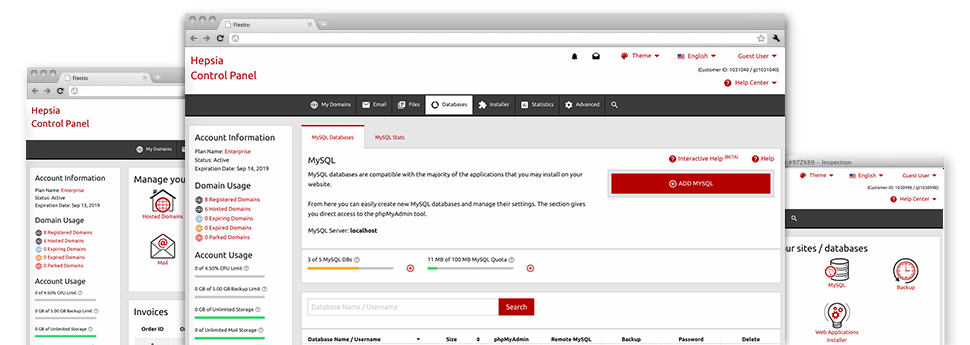
Inside of the HostRing Website Control Panel you’ll find a fully–fledged, easy to use Databases Manager! Employ it to have total command over all your databases. It’s possible to easily create new MySQL and PgSQL databases and manage them via the phpMyAdmin and phpPgAdmin software tools, respectively.
Clean and Very easy Interface
Maintain all your databases from one place
The Databases Manager inside the Website Control Panel has a robust nevertheless straightforward interface. It is possible to configure a whole new MySQL or PostgreSQL database by simply typing in a user name and security password. In addition, you could make a back–up file or alter the password of any database with a mouse click.
Via the Databases Manager you will get immediate access to the administrative area for each of your databases, which means you can make simple and easy modifications in case you have to.
Straightforward Database Data backup
Protect your database information with simply a mouse click
Assuming you have dealt with databases, you already know that generating a manual database back–up isn’t an elementary task. As a way to change this, we have developed an easy to understand tool that will back up the entire database with merely a single mouse click. The back–up file shall be all set for you in less than a minute, with regards to the size of the chosen database.
There aren’t any restrictions on the number of back–ups you can create for any specific database.
Support for PgSQL
Warranted safety for your databases
PgSQL databases are significantly less popular when compared to the well–known MySQL databases. Nonetheless, they are a favored option for web developers seeking the maximum safety for their sites and applications. Because of the user–friendly Databases Manager incorporated into the HostRing Control Panel, you can administer all your PostgreSQL databases with simply a click of the mouse.
You can find PgSQL databases incorporated by default within the best Linux shared web hosting packages. Provided that you are using a standard hosting package, it is possible to ask for PgSQL databases to be added in your account as upgrades.
InnoDB Databases
The brand new face of MySQL
With HostRing, you’ll invariably discover the most current variant of MySQL along with the default MySQL storage engine – InnoDB, installed.
InnoDB is definitely more reliable as compared to the old storage engine’s version – MyISAM. It is ACID–compliant and, most importantly – it gives complete transaction support. It also uses row–level locking, as an alternative for MyISAM’s table–level locking, that previously used to lead to functionality troubles at peak usage occasions.
Detailed Database Stats
In depth stats for your databases
Keeping tabs on the load produced by the databases within your active site will let you stop virtually any overload issues that might slow it down and chase away visitors. Therefore, we’ve designed a in depth Database Stats tool inside the Website Control Panel. There you can find all–encompassing information regarding the inbound requests to your databases for each and every hour, day and month.
Depending on the amount of daily and by the hour queries, you are going to be able to determine which databases are being used the most and then take procedures to enhance their work.





